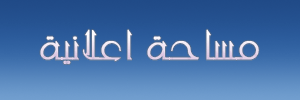Data-driven personalization in email marketing transforms generic messages into highly relevant, engaging communications. While many marketers understand the importance of collecting and segmenting data, the real challenge lies in the meticulous technical implementation that ensures real-time, accurate, and privacy-compliant personalized content. This article provides an expert-level, step-by-step guide to executing advanced personalization tactics, focusing on practical, actionable methods that go beyond foundational knowledge. We will explore how to leverage APIs, set up data triggers, implement machine learning models, and troubleshoot common technical challenges, empowering you to elevate your email campaigns with precision and confidence.
- Setting Up Data Triggers in Email Automation Platforms
- Using APIs for Real-Time Data Fetching and Content Rendering
- Implementing Machine Learning Models for Predictive Personalization
- Troubleshooting Common Technical Challenges
- Real-World Implementation Case Study
- Conclusion and Strategic Integration
Setting Up Data Triggers in Email Automation Platforms
Effective personalization hinges on timely, context-aware triggers that activate specific email flows based on user actions or data changes. To implement this, start by identifying key user behaviors or data updates that warrant immediate email responses, such as cart abandonment, product page visits, or subscription updates.
Next, configure your marketing automation platform (e.g., HubSpot, Marketo, Klaviyo) to listen for these triggers. Most platforms support event-based triggers through built-in interfaces:
- Event Listeners: Set up event listeners for user actions, such as link clicks, form submissions, or specific page visits. For example, in Klaviyo, you create a “Flow” that triggers when a user visits a particular URL.
- Data Changes: Use webhook integrations to detect changes in user profile data, such as new purchase entries or subscription status updates.
- Time-Based Triggers: Schedule emails after a certain delay post-trigger event for timely follow-ups.
To maximize precision, combine multiple conditions using logical operators (AND/OR). For example, trigger an upsell email only if a user has viewed a product page AND added items to cart within the last 24 hours.
“The key to successful triggers is ensuring that they are granular enough to target specific user behaviors without causing unintended overlaps or delays.”
Using APIs for Real-Time Data Fetching and Content Rendering
To deliver hyper-personalized content dynamically, integrating your email platform with external data sources via APIs is essential. This enables real-time data fetching—such as current order status, inventory levels, or user preferences—that informs content rendering at the moment of email send or open.
Step-by-Step API Integration Process
- Identify Data Endpoints: Determine which external systems hold the data you need (CRM, eCommerce platform, user profile database). Ensure these endpoints support RESTful API calls with secure authentication.
- Develop Middleware or Use Existing Connectors: Use middleware platforms like Zapier, Integromat, or custom serverless functions (AWS Lambda, Google Cloud Functions) to fetch data upon email trigger or user action.
- Embed API Calls in Email Templates: For email platforms supporting dynamic content (e.g., Salesforce Marketing Cloud, Braze), embed API calls directly into email templates using their scripting languages (AMPscript, Liquid). For platforms lacking native support, generate personalized content server-side before email dispatch.
- Implement Caching and Rate Limiting: To optimize performance and avoid exceeding API quotas, cache responses for a defined period (e.g., 15 minutes) and implement exponential backoff for retries.
“Real-time API integration transforms static email content into a living, responsive message tailored precisely at the moment of engagement.”
For example, an eCommerce retailer can include the latest delivery tracking information by fetching order status via API at the moment the email is opened, ensuring the customer receives the most current update without delay.
Implementing Machine Learning Models for Predictive Personalization
Moving beyond reactive personalization, machine learning (ML) enables predictive insights that anticipate user needs, behaviors, and preferences. Implementing ML models requires a structured approach, from data collection to model deployment.
Technical Workflow for Predictive Personalization
- Data Preparation: Aggregate historical data, including user interactions, purchase history, and demographic attributes. Cleanse data to remove inconsistencies or missing values.
- Feature Engineering: Create features that capture user behaviors, such as recency, frequency, monetary value (RFM), or engagement scores. Use domain knowledge to craft predictive signals.
- Model Selection and Training: Choose appropriate algorithms (e.g., Random Forests, Gradient Boosting, Deep Neural Networks). Use cross-validation and hyperparameter tuning to optimize accuracy.
- Model Deployment: Serve models via APIs or embedded in your email platform. For instance, a Python Flask API can return probability scores indicating likelihood to purchase or churn.
- Integration into Email Campaigns: Use model outputs to dynamically select content blocks, product recommendations, or subject lines. For example, if a user is predicted to be interested in a category, prioritize relevant products in the email.
“Predictive models empower marketers to deliver proactive, personalized experiences that align with future user intent, significantly boosting engagement and conversions.”
An advanced retailer might employ a model that predicts when a customer is likely to make a repeat purchase, triggering a personalized offer just before that window, thereby increasing the chance of conversion.
Troubleshooting Common Technical Challenges
Despite the power of technical integrations, pitfalls such as data latency, inaccuracies, and system incompatibilities can hinder personalization efforts. Address these proactively with detailed strategies:
- Data Latency: Use cache expiration strategies and prioritize API calls during low-traffic periods. For critical real-time updates, employ WebSocket-based data streams where possible.
- Data Inaccuracies: Implement validation layers in middleware, such as verifying data formats, ranges, and consistency before rendering content.
- Integration Failures: Establish fallback content templates that display default messages or previous data snapshots if API calls fail. Regularly monitor API health and set up alerts for failures.
“Anticipating technical issues and preparing fallback mechanisms are crucial to maintaining seamless, personalized user experiences.”
Real-World Implementation Case Study: E-Commerce Purchase History Integration
An online fashion retailer integrated their order database API with their email platform to dynamically populate product recommendations based on recent purchase history. This involved:
- Developing a secure API gateway to fetch the latest purchase data at email open time.
- Implementing server-side rendering to generate personalized product blocks before email dispatch.
- Using behavioral signals to rank products, ensuring the most relevant items appear first.
- Monitoring metrics post-implementation showed a 25% lift in click-through rates and a 15% increase in conversion rate, validating the technical approach.
This case exemplifies how precise API-driven personalization can significantly impact ROI when executed with technical rigor and strategic insight.
Conclusion and Strategic Integration
Implementing data-driven personalization at a technical level requires meticulous planning, robust architecture, and continuous optimization. By leveraging APIs for real-time data, setting precise triggers, and deploying advanced ML models, marketers can craft email experiences that are not only relevant but predictive.
Remember, technical excellence must be paired with strategic oversight. Regularly evaluate performance metrics, anticipate system failures, and refine your data models. For a broader understanding of the foundational concepts, refer to the {tier1_anchor}.
Deep technical mastery in email personalization not only increases engagement but also builds a trusted, tailored relationship with your audience. Embrace these advanced techniques to stay ahead in the evolving landscape of digital marketing.